Using GitHub Actions for your Python projects
Harsh Mishra
@harshcasper
@harsh_casper
This talk on Github: HarshCasper/Pyjamas-2021$whoami
- Software Developer at Quansight Labs
- Google Summer of Code '21 Student at MetaCall
- Google Season of Docs '21 Writer & Outreachy Mentor at moja global
- Find me on: harshcasper.com
Agenda
- Understanding CI/CD
- Introduction to GitHub Actions
- Writing a simple workflow
- Running GitHub Actions locally
- Self hosted runners and marketplace
- Q&A
What is CI/CD?
CI/CD is an acronym for continuous integration/continuous deployment.
Through CI/CD you automate your:
- Build process
- Test process
- Deployment process
Why is CI/CD important?
- Mitigates staging and production errors.
- Improves team productivity, code reviews and feedback loop.
- Deploy your code continuously and make immediate rollbacks.
- Plugin various CI toolings for code quality checks and more.
Popular CI/CD tools
- GitHub Actions
- Travis CI
- Circle CI
- AppVeyor
- Gitlab CI
In this talk, we will cover GitHub Actions.
Introduction to GitHub Actions
- Event-driven automation framework to trigger workflows
- Native CI/CD offered by GitHub for building, testing and deployment.
- Offers free usage for open-source projects with a generous pricing for private projects.
- Brings forward a marketplace of custom actions to run on your CI/CD pipeline.
Example workflow
name: Python CI Workflow
on:
push:
branches: [main]
jobs:
test:
runs-on: ubuntu-latest
steps:
- uses: actions/checkout@v2
- uses: actions/setup-python@v2
with:
python-version: 3.9
- name: Upgrade pip version
- run: |
python3 -m pip install --upgrade pip
- name: Installs all the Dependencies
run: |
python3 setup.py install
- name: Checks the Application Build
run: |
pip3 install wheel
python3 setup.py sdist bdist_wheel
- name: Tests the Application
run: |
pip3 install -r tests/test-requirements.txt
nosetests --with-coverage --cover-package=webedge tests.unit
Why use GitHub Actions?
- Capitalize on a wide number of operating systems and architecture.
- Plugin-based architecture to utilize wide number of third-party actions.
- Ease of development and customizable development and deployment.
- Create your own action for specific use-cases, local emulation or host your own runners!
Writing a simple workflow
We will write a simple workflow to install, run and test a Flask application on GitHub Actions. Through GitHub Actions, we will:
- Setup Python on a GitHub runner.
- Install the project along with all the dependenices.
- Run the tests.
- Lint the code using Flake8.
- Build the Docs.
Running GitHub Actions locally
You can run GitHub Actions locally using the act, a tool by Nektos to emulate local runs using Docker.
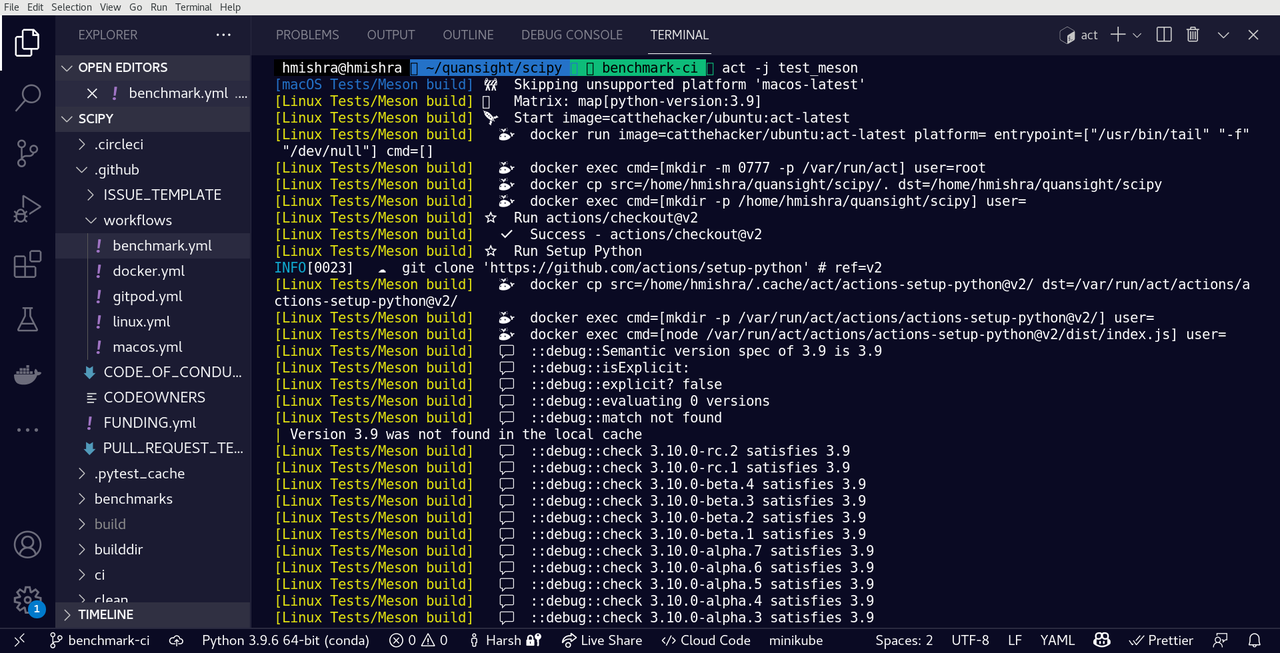
Building SciPy on GitHub Actions using
act
Self hosted runners
- Self hosted runners offer more control of hardware, operating system, and software tools
- Self hosted runners can be integrated with toolings already offered by your cloud providers.
- Self hosted runners are free to use with GitHub Actions with only payable cost against the server use.
- Example of a managed self-hosted runner for GitHub Actions: cirun.io
GitHub Actions Marketplace
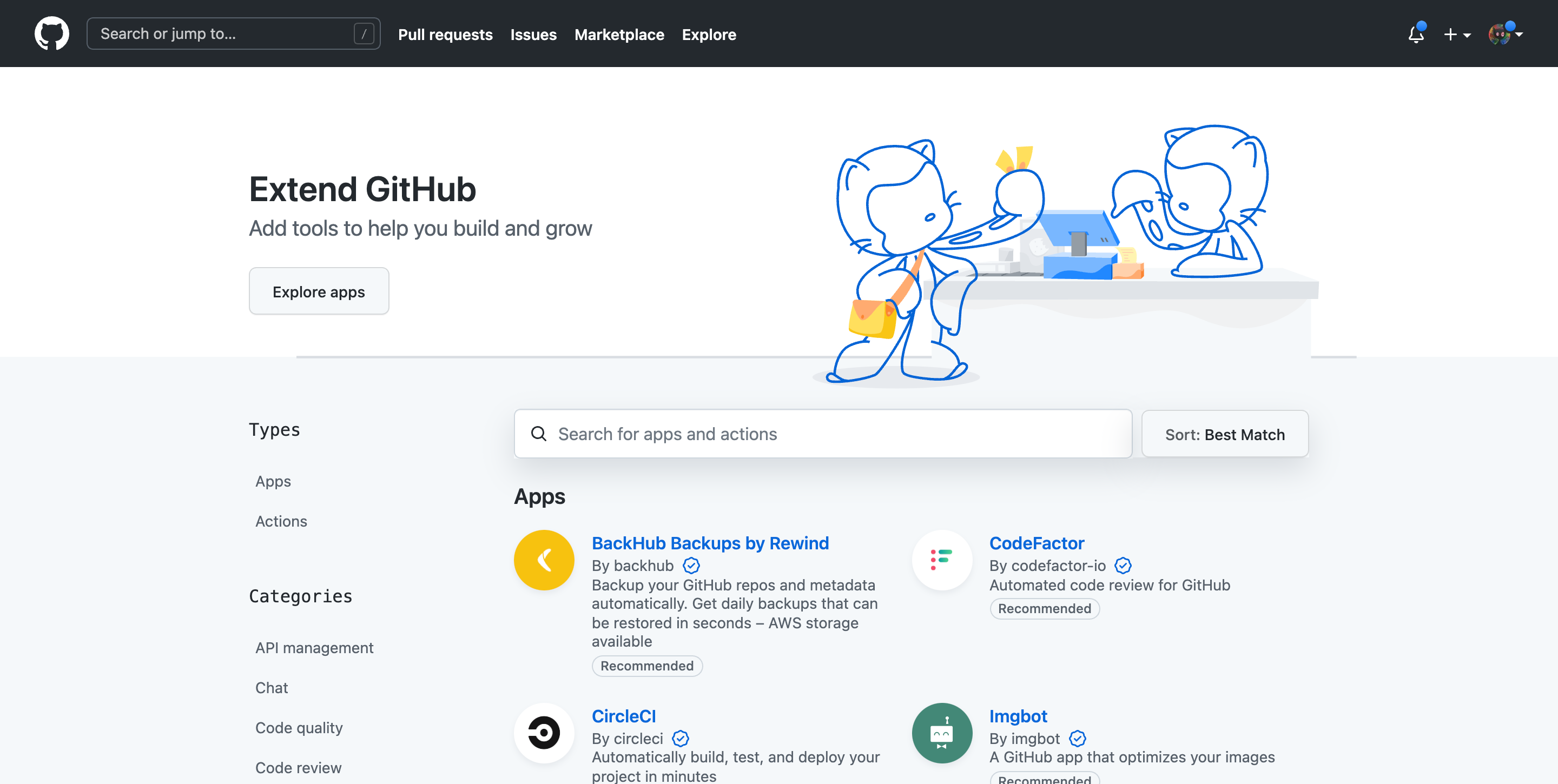
Marketplace today hosts over 10,000+ GitHub Actions.
Q&A
Any questions?
Thanks!
Harsh Bardhan Mishra
@harshcasper
@harsh_casper
This talk on Github: HarshCasper/Pyjamas-2021Using GitHub Actions for your Python projects
Harsh Mishra
@harshcasper
@harsh_casper
This talk on Github: HarshCasper/Pyjamas-2021